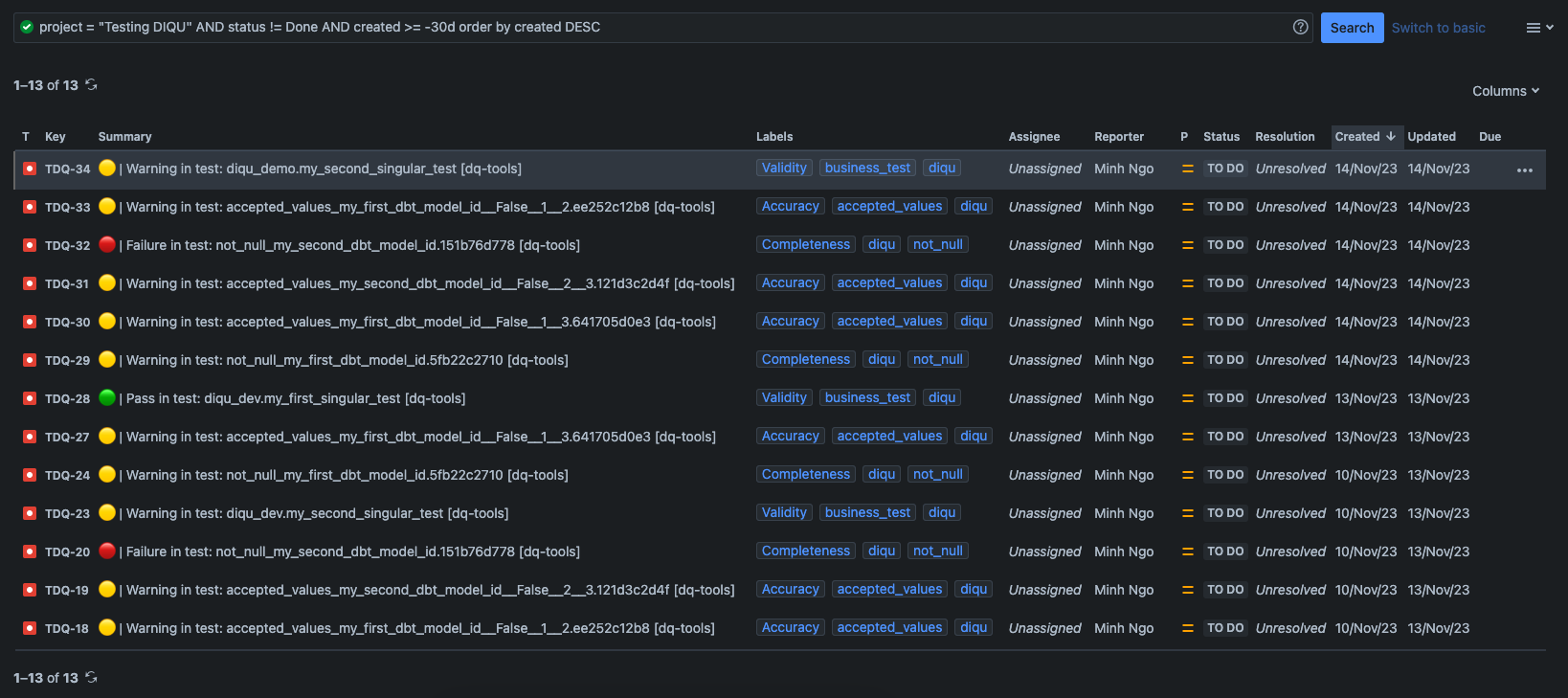Configuration for Jira module¶
This module creates new Jira issues and/or updates current issues based on your input test results.
Jira Project requirements¶
Besides basic credentials such as JIRA_SERVER, JIRA_AUTH_USER, JIRA_AUTH_PASSWORD and JIRA_PROJECT_ID as specified in the next section, your Jira Project will also need the following:
- A dedicated issue type for our tool, defined by
JIRA_ISSUE_TYPE, defaults to "Bug" 🐛. - This issue type must have its
Labelsfield enabled. - Only 1
Donestatus under theDonestatus category. We are usingDoneas a filter for open issues, so something likeArchivedunderDonecategory would mess up the update logic. - A dedicated
JIRA_OPEN_ISSUES_FILTER_BY_SUMMARY. This is the issue summary suffix to identify issues that we should manage using the module with other issues from the same Jira project. Defaults to "dq-tools"
Jira module config variables & CLI commands¶
| Field | Description |
|---|---|
JIRA_SERVER | Your Jira server (e.g., https://your_value.atlassian.net/) |
JIRA_AUTH_USER | Your Jira service account (e.g., user@your_value.com) |
JIRA_AUTH_PASSWORD | Your Jira service token (e.g., ATATTxxxxx) |
JIRA_PROJECT_ID | Your Jira project ID (e.g., 123456) |
JIRA_ISSUE_TYPE | Your Jira issue type (default to "Bug") |
JIRA_OPEN_ISSUES_FILTER_BY_SUMMARY | Your Jira filter on issue title (default to "dq-tools") |
All Jira configs are currently environment variables, you can set them up using the sample code below:
export JIRA_SERVER=https://your_value.atlassian.net/
export JIRA_AUTH_USER=dqt_user@your_value.com
export JIRA_AUTH_PASSWORD=ATATTxxxxx
export JIRA_PROJECT_ID=123456
export JIRA_ISSUE_TYPE=Bug
export JIRA_OPEN_ISSUES_FILTER_BY_SUMMARY=dq-tools
To trigger Jira's actions (create and/or update issues), use the following:
Issue summary (title)¶
The issue's summary (aka issue's title) consists of the following parts:
Status of the latest execution + test_id(hash) + issue filter
Example: 🟡 | Warning in test: accepted_values_my_first_dbt_model_id__False__1__2.ee252c12b8 [dq-tools]
Note that dbt singular tests don't have a hash suffix, only test names. Hence, if we change the content of a singular test, their test IDs stay the same and the following statuses will still be updated in the same Jira issue. On the other hand, generic test IDs change if we modify their contents, so the module will in turn create a new issue instead.
The relationship between Jira issue and the DBT test¶
A Jira issue (aka a Jira ticket - defined by issue_key) corresponding to 01 dbt test (defined by test_id).
Even though there might be multiple executions of 1 test in our test_results table, all of these executions' metadata are displayed in the same Jira issue if the issue is still in the open state (issue' status != Done)
In the case where our test_id latest status is not pass, and the previous corresponding issue has been marked Done, the module will create a new issue instead of updating the previous one.
In short:
- A new issue is created when:
- Latest test status !=
pass - There is no corresponding
issue_key, or the previousissue_keyhas been markedDone
- Latest test status !=
- A current issue is updated when:
- There is a corresponding
issue_keythat is not markedDone
- There is a corresponding
Automatically mark a Jira Issue as Done ✅¶
Even though it seems very straightforward, we don't automate the process of marking issues as Done as soon as there's a pass status.
The reason is the fluctuations in some test results. We have experienced cases where tests passed and failed randomly in each ETL run, which makes the Done status for those issues incorrect (our tool might create a new issue in the next run).
Therefore, until there's a unified approach to this problem, marking Done each Jira issue should be done manually after a thorough assessment of previous statuses.
Test metadata in Jira issue¶
Below is the list of test metadata displayed in a Jira issue, and the corresponding issue's component [ Summary, Description, Labels ] that they are in:
- Test metadata:
- Test ID [
Summary&Description] - Test tags [
Labels]
- Test ID [
- Latest execution metadata [
Description]- Latest Status: warn
- Latest Run Timestamp
- Latest Run Failed Rate
- Arrays of previous executions' metadata [
Description]- Previous statuses
- Previous run timestamps (UTC)
- Previous # of failed records
- Previous # of scanned records
Issue description sample¶
A sample issue description is as follows:
• Test ID: — MY_FIRST_DBT_MODEL|id|||test.diqu_dev.accepted_values_my_first_dbt_model_id_False1_2.ee252c12b8 —
• Latest Status: warn
• Latest Run Timestamp: 2023-11-14 09:29:42.456000 (UTC)
• Latest Run Failed Rate: 0.25
• Previous statuses: ["🟢", "🟢", "🟡", "🟡", "🟡"]
• Previous run timestamps (UTC): [ "2023-11-07 11:04:10.762", "2023-11-07 10:58:31.607", "2023-11-07 10:52:53.111", "2023-11-07 10:51:24.584", "2023-11-07 10:15:31.166"]
• Previous # of failed records: [ 1, 1, 1, 1, 1]
• Previous # of scanned records: [ 4, 4, 4, 4, 4]
• tag 1: accepted values
• tag 2: Accuracy
Managed by diqu | modified at 2023-11-14 09:31:58.832864 (UTC)
And the example of JIRA issues: